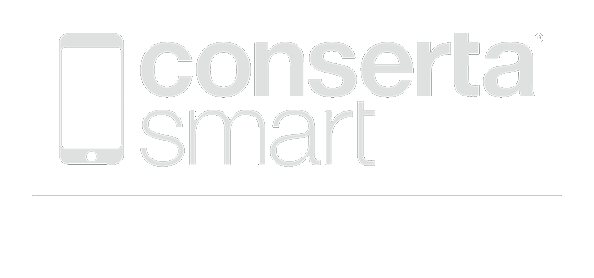Aparelho: Apple Iphone 8 Plus
Marca: Apple
Data: 24/09/2021 10:53:39
21/09/2021 10:56 - +55 98 8151-0439: Bom dia, estou com um iPhone 8 Plus, ele não está ligando, cliente disse que pode ser suor, oq faço?
21/09/2021 10:57 - Sarah Suporte Técnico CS: Bom dia
21/09/2021 10:57 - Sarah Suporte Técnico CS: Primeiro passo é um banho quimico
21/09/2021 10:58 - Sarah Suporte Técnico CS: Sabe se o aparelho ja foi aberto alguma vez?
21/09/2021 10:59 - +55 98 8151-0439: Já sim, foi feito um serviço com outro técnico
21/09/2021 11:05 - Sarah Suporte Técnico CS: Entendi
21/09/2021 11:05 - Sarah Suporte Técnico CS: Precisa abrir e dar um banho químico na placa
21/09/2021 11:05 - Sarah Suporte Técnico CS: Depois liga na fonte e verifique se está em curto ou com solda fria
21/09/2021 11:05 - Sarah Suporte Técnico CS: Se estiver, será necessário um reparo na placa
Announcement: Are you facing issues with your iPhone 8 Plus? Read on to find out how to troubleshoot common problems and get your device up and running again with the help of our experienced team at Consertasmart.
Introduction
The iPhone 8 Plus is a popular device known for its sleek design and advanced features. However, like any electronic device, it can encounter issues that may affect its functionality. One common problem that iPhone 8 Plus users may experience is the device not turning on. If you find yourself in this situation, it can be frustrating and concerning. But fret not, as there are steps you can take to troubleshoot the problem and get your iPhone 8 Plus working again.
Identifying the Issue
When a customer brings in their iPhone 8 Plus with the complaint that it is not turning on, the first step is to identify the root cause of the problem. In some cases, the issue may be as simple as a drained battery or a software glitch. However, it is also possible that the problem may be more serious, such as water damage or a hardware malfunction.
In this case, the customer has mentioned that the issue may be related to sweat, which can potentially cause damage to the internal components of the device. Sweat is known to be corrosive and can seep into the device, causing it to short circuit. If the device has indeed come into contact with sweat, it is important to address the issue promptly to prevent further damage.
Troubleshooting Steps
To troubleshoot a non-turning on iPhone 8 Plus, here are some steps that you can take:
1. Check the battery: Ensure that the device is properly charged. Connect the iPhone 8 Plus to a power source and allow it to charge for at least 15-20 minutes. If the device does not respond, try using a different charging cable or power adapter to rule out any issues with the charging accessories.
2. Perform a forced restart: If the device still does not turn on after charging, you can try performing a forced restart. To do this, press and hold the power and volume down buttons simultaneously for about 10 seconds. If the Apple logo appears on the screen, release the buttons and allow the device to boot up.
3. Check for software issues: Sometimes, a software glitch may prevent the device from turning on. Connect the iPhone 8 Plus to a computer and open iTunes. Perform a software update or restore the device to its factory settings to resolve any software-related issues.
4. Inspect for physical damage: If the device has come into contact with sweat or water, carefully inspect the exterior and interior components for signs of damage. Look for water marks, corrosion, or other visible indicators of water damage. If you suspect water damage, it is crucial to seek professional help to prevent further damage to the device.
5. Seek professional assistance: If the above steps do not resolve the issue, it is recommended to bring the iPhone 8 Plus to a professional repair service like Consertasmart. Our team of experienced technicians can diagnose the problem accurately and provide the necessary repairs to get your device back in working condition.
Conclusion
In conclusion, a non-turning on iPhone 8 Plus can be a challenging issue to troubleshoot. However, by following the steps outlined above and seeking professional assistance when needed, you can effectively address the problem and get your device up and running again. If you are facing issues with your iPhone 8 Plus, do not hesitate to contact Consertasmart for expert repair services. Our team is dedicated to providing quality repairs and excellent customer service to ensure your device is functioning optimally.




Loja Apple | Loja Samsung | Loja Motorola | Loja Xiaomi | Loja Asus | Loja Lg
Acessórios:
Carregador Iphone |
Carregador Samsung |
Carregador Motorola |
Carregador Xiaomi |
Carregador Asus |
Carregador Lg |
Capinha Iphone |
Capinha Samsung |
Capinha Motorola |
Capinha Xiaomi |
Capinha Asus |
Capinha LG |
Cabo Iphone |
Cabo Samsung |
Cabo Motorola |
Cabo Xiaomi |
Cabo Asus |
Cabo LG |
Película Iphone |
Película Samsung |
Película Motorola |
Película Xiaomi |
Película Asus |
Película LG

© 2013-2024 Conserta Smart.
Usamos cookies para prover uma experiência melhor de navegação. Política de privacidade
Todos direitos reservados contra cópias ou reproduções parciais de contéudo.