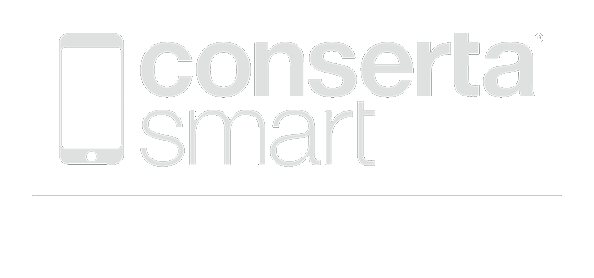Postado em: 31/10/2018 09:58:00 por Equipe ConsertaSmart
Os stickers do WhatsApp chegaram "chegando", e foi só a empresa anunciar a novidade pra que começassem a pipocar em toda sorte de grupos e conversas no aplicativo. Mas, e aí, tá se sentindo um peixe fora d'água porque todo mundo sabe usar as figurinhas e você não? Calma, você está no lugar certo e o Canaltech te ensina a usar.
Antes de tudo, você precisa ter uma versão atualizada do WhatsApp aí no Android ou no iPhone. Para checar se está tudo ok com o update, vá até a loja de aplicativos do seu sistema operacional e verifique se há alguma atualização disponível. Se mesmo após o download a coisa não der certo, certifique que a versão instalada é a 2.18.329 (Android) ou 2.18.100 (iPhone). Feito isso, vamos aos stickers.
Com o WhatsApp atualizado...
...basta abrir normalmente uma conversa em grupo ou particular. Note que ali no espaço onde você escreve a mensagem há um novo ícone, em formato de figurinha com a ponta puxada. Toque nele para abrir as opções de stickers. Você pode tanto encontrar apenas alguns stickers (a famosa xícarazinha do WhatsApp) como dar de cara com uma mensagem de "você ainda não adicionou figurinhas favoritas" ou qualquer coisa parecida. Para todos os efeitos, é fácil de resolver: basta tocar no ícone de positivo (+) e escolher novos stickers para adicionar na sua lista. Depois é só usar normalmente no bate-papo.
WhatsApp stickers arrived "coming in", and it was only the company announcing the news so they would start popping up in all sorts of groups and conversations in the application. But, there you feel a fish out of water because everyone knows how to use the cards and you do not? Calm down, you're in the right place and Canaltech teaches you how to use it.
First of all, you need to have an updated version of WhatsApp on your Android or iPhone. To check if everything is ok with the update, go to the application store of your operating system and check if there is any update available. If even after the download the thing does not work, make sure that the installed version is 2.18.329 (Android) or 2.18.100 (iPhone). That's it, let's go to the stickers.
With WhatsApp updated ...
... simply open a group or private conversation. Note that there in the space where you write the message there is a new icon, in the form of a card with the tip pulled. Touch it to open the stickers options. You can either find just a few stickers (the famous WhatsApp cup) or come up with a "you have not added favorite cards yet" message or anything like that. For all intents and purposes, it's easy to solve: just tap the positive (+) icon and choose new stickers to add to your list. Then just use it normally in the chat.
https://canaltech.com.br/apps/ainda-nao-sabe-como-usar-stickers-no-whatsapp-aprenda-agora-125935/
Loja Apple | Loja Samsung | Loja Motorola | Loja Xiaomi | Loja Asus | Loja Lg
Acessórios:
Carregador Iphone |
Carregador Samsung |
Carregador Motorola |
Carregador Xiaomi |
Carregador Asus |
Carregador Lg |
Capinha Iphone |
Capinha Samsung |
Capinha Motorola |
Capinha Xiaomi |
Capinha Asus |
Capinha LG |
Cabo Iphone |
Cabo Samsung |
Cabo Motorola |
Cabo Xiaomi |
Cabo Asus |
Cabo LG |
Película Iphone |
Película Samsung |
Película Motorola |
Película Xiaomi |
Película Asus |
Película LG

© 2013-2024 Conserta Smart.
Usamos cookies para prover uma experiência melhor de navegação. Política de privacidade
Todos direitos reservados contra cópias ou reproduções parciais de contéudo.